How to Register For a CRA My Business Account
All businesses in Canada have to be registered with Canada Revenue Agency (CRA), including self employed, partnerships and corporation. Once registered, these entities will receive a business number, which they can then use to access their CRA My Business Account.
The following article will discuss more on the importance of CRA My Business Account and how to register for one.

Table of Contents
What is a CRA My Business Account
CRA My Business Account is an online portal that provides tax return details, filing deadline, account balances and other business important tax information for sole proprietors, partnerships, or corporations.
In Canada, there are many different types of taxes for businesses, including income, payroll, GST/HST, excise taxes and more. My Business Account will provide information on each of these programs. For example, some common services are outlined below.
| Services | What Users Can Do |
|---|---|
| Income Tax |
|
| GST/HST |
|
| Payroll Tax |
|
| Excise Tax |
|
What Do I Need Before I Register for a CRA My Business Account
In order to register for My Business Account, you will need the following key information:
- Social insurance number
- Postal code
- Date of birth
- Business number
- Personal income tax return
How To Register for My Business Account
- Go to Canada.ca/my-cra-business-account
- Select “CRA register”
- Enter your social insurance number
- Next, enter your postal code, date of birth, and an amount you entered on one of your income tax and benefit returns from the current tax year, or the previous one
- Select a delivery method for a CRA security code
- Depending on the delivery method chosen, confirm your current postal code or enter your email address
- Next, create your CRA user ID and password
- Then, select and answer five security questions
- Review and agree to the terms and conditions of use by entering your password and selecting “I agree”
How Do I Give Authorization to Accounting Firms
Directors, partners, and officers can set up and have access to My Business Account with a CRA user ID, password and business number. These individuals can further give authorization to other individuals/entities (i.e. accounting firms).
Below are the steps to authorize an accounting firm that have submitted a request using Efile.
- Log into your CRA Business Account.
- The authorization request will appear in a pending status in the “Authorized representatives” section of My Business Account and remain there for 10 business days.
- Review and confirm the electronic authorization request.
If you have any questions or issues regarding setting up an account, feel free to reach out and contact us at info@agilecpa.ca, or you can click here to submit a contact form.
YOU MAY ALSO ENJOY THESE ARTICLES
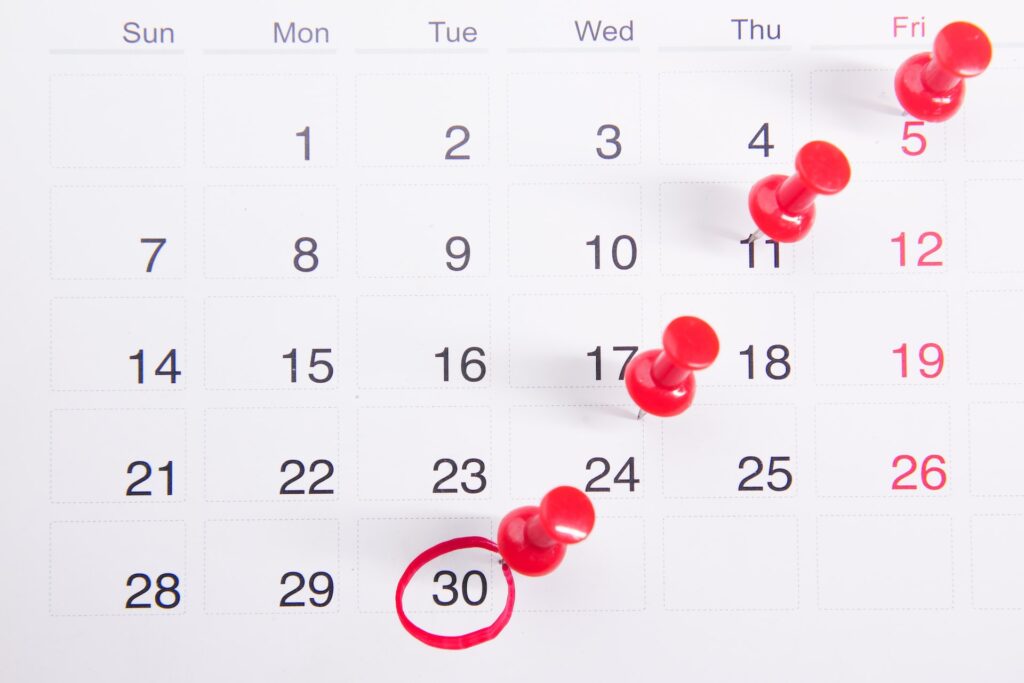
Tax Deadline 2024: All Tax Filing Due Dates
When Do I Need to File My Taxes? A Complete Guide to 2024 Tax Deadlines The tax due dates always seem to be just around the corner, but don’t let them sneak up and catch you off guard. Keeping track of these deadlines allows for a smooth filing process and helps you avoid costly penalties

The Importance of Bookkeeping and the Danger of Not Doing It
Why Do You Need A Bookkeeper? Whether you’re an established business or just starting up, you most likely have an endless to-do list. As a result, bookkeeping is probably the last thing on your mind. It’s common for small business owners to neglect their bookkeeping function until tax time rolls around, but is this really

What Do Bookkeepers Do
Why Do You Need A Bookkeeper? If you’re a first-time entrepreneur, there are probably a few questions that keep you up at night: “Do investors expect me to wear a tie to meetings?”, “Are standing desks really worth it?”, and “Will anyone mind if I take a client call in this Chipotle?”. While knowing whether
