How to Add Users to Your Xero Account

Managing Account Access In Xero
How to Invite AgileCPA to your Organization
To add AgileCPA to your organization in Xero, your account will need to have the permissions to manage/add users.
- Click on your Organization’s name in the top left of the screen.
- Click into Settings. Within the settings screen, click Users.
- On the top left of the screen, click Invite a User
- On this next screen, please fill in the Name and Email we have provided you.
- Scroll down and choose the Access you would like to give.

- Scroll down and choose the Access you would like to give. (Payroll Admin and/or Business and Accounting
- Under Business and Accounting, please make sure to click the Advisor option along with the option to Manage Users

YOU MAY ALSO ENJOY THESE ARTICLES
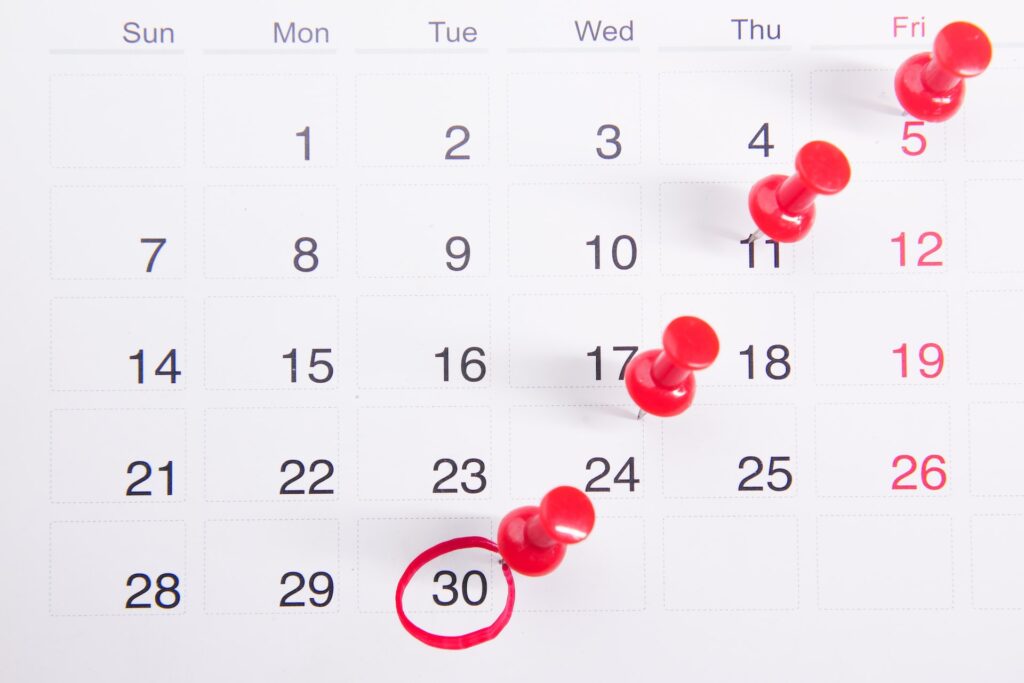
Tax Deadline 2024: All Tax Filing Due Dates
When Do I Need to File My Taxes? A Complete Guide to 2024 Tax Deadlines The tax due dates always seem to be just around the corner, but don’t let them sneak up and catch you off guard. Keeping track of these deadlines allows for a smooth filing process and helps you avoid costly penalties

The Importance of Bookkeeping and the Danger of Not Doing It
Why Do You Need A Bookkeeper? Whether you’re an established business or just starting up, you most likely have an endless to-do list. As a result, bookkeeping is probably the last thing on your mind. It’s common for small business owners to neglect their bookkeeping function until tax time rolls around, but is this really

What Do Bookkeepers Do
Why Do You Need A Bookkeeper? If you’re a first-time entrepreneur, there are probably a few questions that keep you up at night: “Do investors expect me to wear a tie to meetings?”, “Are standing desks really worth it?”, and “Will anyone mind if I take a client call in this Chipotle?”. While knowing whether
