5 Accounting Software to Transform Your Business Digitally
Modernize Your Accounting Processes to Stay Competitive in the Digital Age

Accounting can be quite a feat for any small business, especially given the range of tasks that fall under an accountant’s purview and the specialized attention each one requires. The quantity and nature of many of these responsibilities can also come at significant expense – they take time.
Investing in the right accounting software that can digitize your accounting processes will save you a lot of headaches while increasing your efficiency, giving you more time to focus on your business.
5 Accounting Software for Your Business
Digitize your bookkeeping with Xero, a software system that will automate many of your everyday accounting tasks like reconciling bank transactions, sending invoice reminders, providing quotes, claiming expenses, tracking time, and more. Xero offers a range of plans and packages that can help your small business manage workflows and operate efficiently, and they provide 24/7 support to mitigate tech issues and keep your bookkeeping processes optimized and on schedule.

When you log into Xero, which is available as both a mobile app and a desktop client, you’ll connect your bank account — and, if necessary, third-party payment apps like Stripe or Vend — and you’ll be able to collaborate with your employees, coworkers, or accounting team in real time. Xero is also compliant with the most up-to-date data security standards and provides firewalls, encryption, intrusion protection systems, and multi-factor authentication among their range of privacy protections.
Automate Your Accounts Receivable
One of the third-party apps you can integrate with Xero is Plooto, a tool that will automate your payment processing. Plooto will manage your accounts payable and receivable and present everything in one easily digestible dashboard where you can review all clients at once. A tool like Plooto that eliminates the need for data entry and manual payment processes like check cutting can help your business save both cost and time, two luxuries that are often closely linked with invoice processing.

Plooto integrates both with Xero and with Quickbooks to optimize data collection and insights and to streamlike payment processes — and maintain clear records across the board. This relationship allows you to easily reconcile accounts and to establish custom payment approval processes and recordkeeping for each transaction.
For Payroll on Cruise Control
With Xero and Plooto you can also integrate Wagepoint, another option for digitizing your payroll, and it offers subsequent packages that can automate time tracking and paid time off. Wagepoint’s portal is highly secure and allows employees to access a number of self-service features, like managing personal and contact information and viewing paystubs.

In Track, Wagepoint’s time tracking extension, employees log their own hours, managers are notified when timesheets are ready for approval, and the approved logs import directly into the Wagepoint software proper to process for payment. For salaries or other payments that are regular and always the same, you also have the option to auto-approve so that your payroll and direct deposit can essentially run themselves. The PTO portal, Luna, operates in a similar way and also synthesizes time-off requests into one calendar format so your big-picture is always accessible.
No More Headaches Finding Receipts
Another tool to automate your financial processes is Dext, previously known as Receipt Bank. Dext Prepare provides products for both business owners and bookkeepers to help with receipt organization and financial tracking. When you upload a receipt, Dext Prepare reads the important data and stores the key pieces in an inbox where you can access and edit it.

Receipts are categorized as either costs or sales and is fully compliant with Canada Revenue Agency regulations. Like Xero, Plooto, and Wagepoint, Dext also allows for third-party connections, so reporting on all financial inputs and outputs can be streamlined. Dext is also available as a mobile app so you can easily take photos of your receipts and upload them directly without any extra, unnecessary steps in the middle.
Keep Your Account Information Secure with Clients
As you consider these softwares for your business, it’s crucial to ensure that all login credentials for your accounting services — and any online profiles your business uses — are safe, protected, and encrypted whenever possible. Facilitate business-wide secure password management with a tool like 1Password.
1Password organizes login credentials in vaults, so that passwords are comprehensively listed and easily accessible. The user creates one master password with which they can log in to access their entire repository of credentials. The software is available as a desktop client, a browser extension, and as a webpage; when navigating to a webpage for which credentials are stored in 1Password, the browser extension will automatically recognize it and will prompt the user to enter their master password and they’ll be able to access their accounts. Ideally, with all passwords stored within the management system, a user only needs to remember — as the name suggests — one password!
In many collaborative organizations, some passwords may need to be shared. 1Password provides the capability for shared vaults, and access permissions can be toggled so that certain vault members may, for example, be able to view and use logins but not edit them. Sharing passwords via vaults does require each user to have a 1Password account; in cases where your business may be working with an outside accountant, consultant, or contractor, there are still very user-friendly options for securely sharing login credentials externally.
Need Help Transforming Your Business?
Like so much else, accounting and financial recording are trending toward the digital, and this is great news for your business. Tools like these are designed to be easily used and to convert hours-long projects into tasks that only take a few clicks and mere minutes. By devoting some resources into automating these responsibilities with dedicated softwares, you’ll mitigate extra monetary spend and temporal spend alike and your accounting will become more efficient and optimized, leaving you room to focus on growing your business. Book a free consultation with us now to get started!
YOU MAY ALSO ENJOY THESE ARTICLES
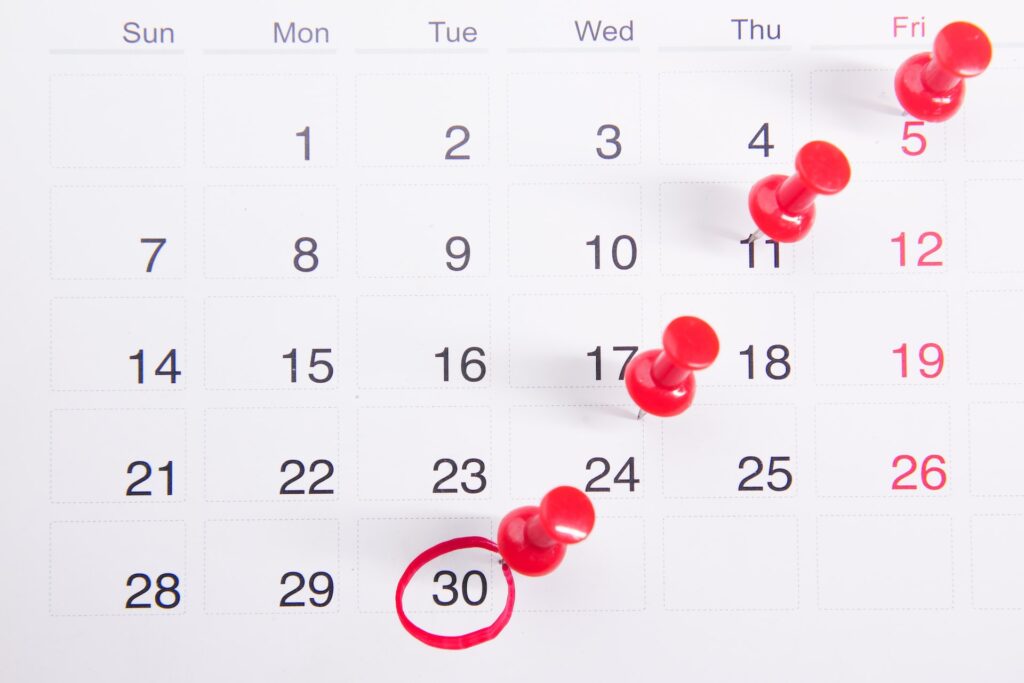
Tax Deadline 2024: All Tax Filing Due Dates
When Do I Need to File My Taxes? A Complete Guide to 2024 Tax Deadlines The tax due dates always seem to be just around the corner, but don’t let them sneak up and catch you off guard. Keeping track of these deadlines allows for a smooth filing process and helps you avoid costly penalties

The Importance of Bookkeeping and the Danger of Not Doing It
Why Do You Need A Bookkeeper? Whether you’re an established business or just starting up, you most likely have an endless to-do list. As a result, bookkeeping is probably the last thing on your mind. It’s common for small business owners to neglect their bookkeeping function until tax time rolls around, but is this really

What Do Bookkeepers Do
Why Do You Need A Bookkeeper? If you’re a first-time entrepreneur, there are probably a few questions that keep you up at night: “Do investors expect me to wear a tie to meetings?”, “Are standing desks really worth it?”, and “Will anyone mind if I take a client call in this Chipotle?”. While knowing whether

Pingback: How to Prepare a Balance Sheet For a Startup Company - Targeted Accounting
Pingback: 7 Benefits of Strong Bookkeeping in Your Small Business - Targeted Accounting